it280 week 6 checkpoint io devices part 3 36.doc
in Other (Education) by neelYour Price: $10.00 (30% discount)
You Save: $4.29
Description
Installation of a Printer
How to plug in the printer
The device to be installed now will be the printer. First, you will have to plug all the plugs in that came with the printer in order that the printer will work the way it is supposed to work. Keep in mind that there should be two cables that come with the printer. One cable connects the printer to the outlet and the second cable will connect the printer to the computer (known as the USB cable). When you turn it on now, the light should turn on and the printer should start to run.
Installing the printer
The printer should start installing but if it does not then you will need to use the CD that came with the printer or you may have to download the software from the website of the brand that it is from. The reason you may have to...