it280 week 3 checkpoint power supply and power supply part 2 24.doc
in Computers by neel
Favorite
Add it to your favorites and revisit later
Instant Download
Previewing 1 of 2 total pages.
Regular Price: $12.86
Your Price: $9.00 (30% discount)
You Save: $3.86
Your Price: $9.00 (30% discount)
You Save: $3.86
Description
Week 3: Replacing a Power Supply
Kristin Pachella
IT/280
November 16, 2013
Chris Martin
How to replace a PC power supply
-
Turn off your computer and unplug the power lead from the mains.
-
Remove the cover or access panel this will depend on your computer case.
-
The power supply is usually located at the top, back of the case. It'll usually be secured by four screws. The main power lead plugs into back of the power supply (the side that backs onto the rear of the computer case). On the front of the power supply (the side that faces the inside of the computer) you'll see a number of cables leading to the motherboard and DVD drives, hard disks etc.
- Now we need to remove the power supply by removing the four screws that secured the power supply to the chassis of the...
Comments (0)
You must sign in to make a comment.
Rating:
Published On:
06/09/2015
Print Length:
2 page(s)
Word Count:
282
File Name:
it280-week-3-checkpoint-power-supply-and-power-supply-part-2-24.doc
File Size:
26.62 KB (0.03 MB)
Sold By:
neel
Purchased:
0 times
Best Seller Ranking:
#25427