IT208 Hard Drive Install Procedure
in Computers by neel
Favorite
Add it to your favorites and revisit later
Instant Download
Previewing 1 of 3 total pages.
Regular Price: $21.43
Your Price: $15.00 (30% discount)
You Save: $6.43
Your Price: $15.00 (30% discount)
You Save: $6.43
Description
Hard Drive Install Procedures
Jason R. Weber
IT280
March 21, 2014
Eric Richey
Hard Drive Install Procedures
-
When replacing a failing hard drive, unplug the computer and press the power button to drain the electricity (Andrews, 2010).
-
Remove the side of the computer case; some hard drive bays require you to remove both sides of the case to access the screws on the other side (Andrews, 2010).
-
Ground yourself to the computer chassis to prevent electrostatic discharge, this can damage internal components and the hard drive (Andrews, 2010).
-
Verify that you have purchased the correct replacement by checking form factor and the connection type (Andrews, 2010).
- Inspect the drive bay to see if it is removable, if so remove the bay from the case by removing the screws or clips...
Comments (0)
You must sign in to make a comment.
Rating:
Published On:
06/09/2015
Print Length:
3 page(s)
Word Count:
397
File Name:
it208-hard-drive-install-procedure-6.docx
File Size:
24.02 KB (0.02 MB)
Sold By:
neel
Purchased:
0 times
Best Seller Ranking:
#25406