USE THE EXCEL ANALYSIS TOOLPAK TO CREATE AN ANOVA SINGLE FACTOR TABLE
in Nursing by ninetynine
Favorite
Add it to your favorites and revisit later
Instant Download
Previewing 0 of 5 total pages.
Regular Price: $10.71
Your Price: $7.50 (30% discount)
You Save: $3.21
Your Price: $7.50 (30% discount)
You Save: $3.21
Description
HLT 362 Module 4 ANOVA Excel Worksheet
SYSTOLIC BLOOD PRESSURE IN DIFFERENT AGE GROUPS
The following table contains a random sample of 40 women partitioned into three groups:
Group 1: ages below 20
Group 2: ages 20 through 40
Group 3: ages over 40
The values in the table are the systolic blood pressure levels
The hypothesis test:
H0:u1=u2=u3
H1: at least one of the treatment means is different
Use the Excel Analysis ToolPak to create an Anova Single Factor table. Is there sufficient evidence to support the claim that women in the different age categories have different mean blood pressure levels? Give reasons for your decision.
Comments (0)
You must sign in to make a comment.
Rating:
Published On:
03/11/2013
Print Length:
5 page(s)
File Name:
HLT 362 Module 4 ANOVA Excel Worksheet.xlsx
File Size:
47.87 KB (0.05 MB)
Sold By:
ninetynine
Purchased:
0 times
Best Seller Ranking:
#51763